티스토리 뷰
728x90
springboot에서 jwt 토큰 생성 후 아래의 코드 처럼 header에 값을 넣어서 보내주는데, react에서 받을 수 없었다.
@Override //attemptAuthentication가 실행이 된 후 인증이 정삳ㅇ적으로 된 경우 함수가 실행 -> jwt토큰 생성 후 사용자에게 리턴
protected void successfulAuthentication(HttpServletRequest request,
HttpServletResponse response,
FilterChain chain,
Authentication authResult) throws IOException, ServletException {
System.out.println("로그인 인증이 완료 됌");
PrincipalDetails principalDetails = (PrincipalDetails) authResult.getPrincipal();
//RSA 방식이 아닌 HASH 암호방식
String jwtToken = JWT.create()
.withSubject(principalDetails.getUsername())
.withExpiresAt(new Date(System.currentTimeMillis()+(1000*10*10*6))) //현재시간 + 1시간
.withClaim("id",principalDetails.getUser().getId()) //withClaim에는 넣고 싶은 값을 넣으면 된다.
.withClaim("username",principalDetails.getUser().getUsername())
.sign(Algorithm.HMAC512("mySecretKey"));
response.addHeader("Authorization", "Bearer " + jwtToken);
}
그러나 postman에서나, 개발자도구의 네트워크 상의 headers에서는 Authorization이라는 값을 찾을 수 있었다.
왜 또 내것만 이상한건데.... 왜...🤷🏻♀️
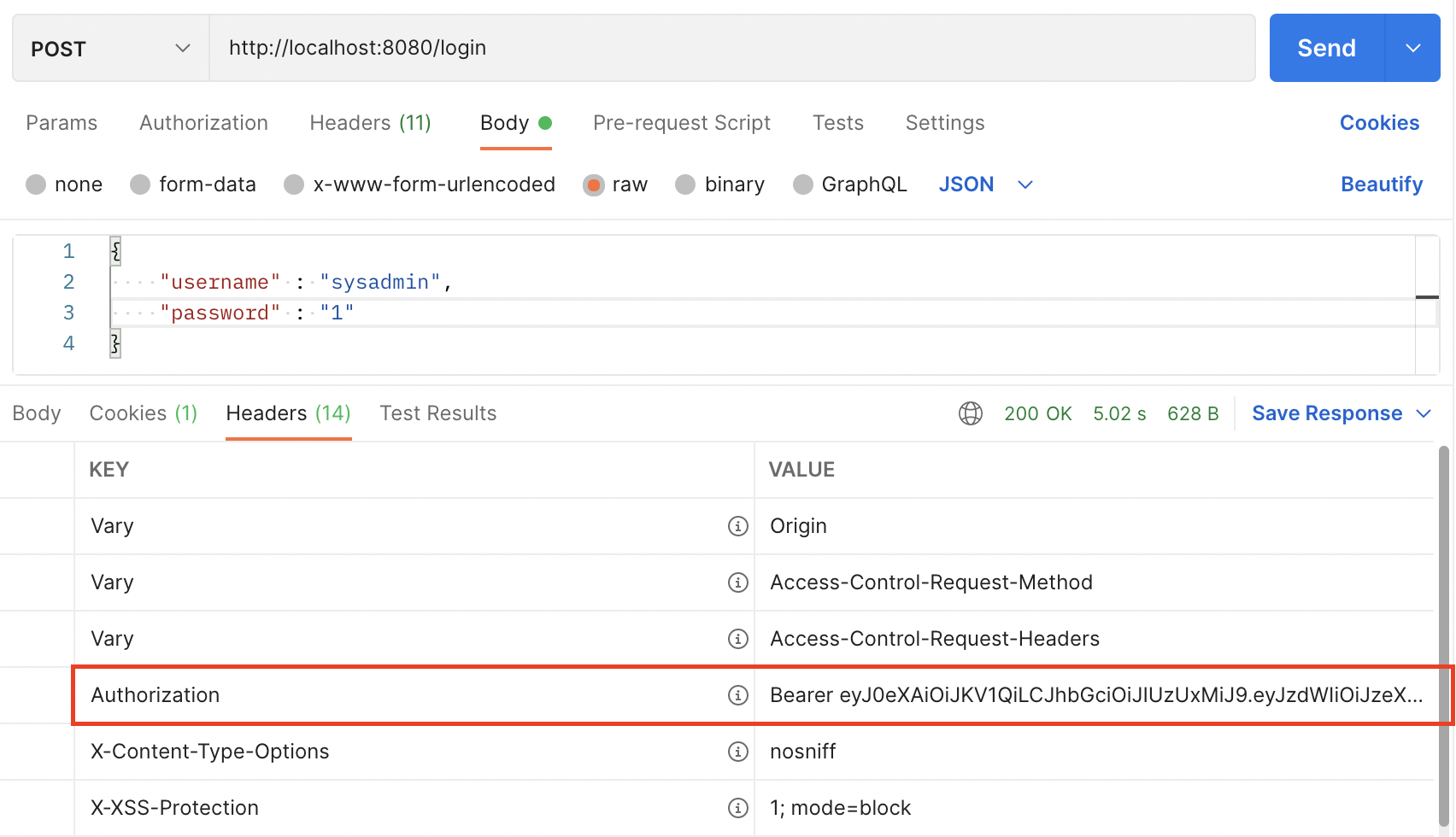
검색을 해보니 CORS 정책과 관련이 있는 문제였다. 관련 설정 파일에 Access-Control-Expose-Headers 값을 지정해주면 된다.
✨ SecurityConfig.java✨
@Bean
public CorsConfigurationSource corsConfigurationSource() {
CorsConfiguration configuration = new CorsConfiguration();
configuration.addAllowedOrigin("http://localhost:3000");
configuration.addAllowedHeader("*");
configuration.addAllowedMethod("*");
configuration.setAllowCredentials(true);
//exposed-headers 설정
configuration.setExposedHeaders(Arrays.asList("Access-Control-Allow-Headers", "Authorization, x-xsrf-token, Access-Control-Allow-Headers, Origin, Accept, X-Requested-With, " +
"Content-Type, Access-Control-Request-Method, Access-Control-Request-Headers"));
UrlBasedCorsConfigurationSource source = new UrlBasedCorsConfigurationSource();
source.registerCorsConfiguration("/**", configuration);
return source;
}🌱 react
위에 CORS 정책을 변경해주면 아래에서 headers값을 가져올 수 있다.
const submit = () => {
axios
.post("http://localhost:8080/login", user)
.then((res) => {
console.log(res.headers);
})
};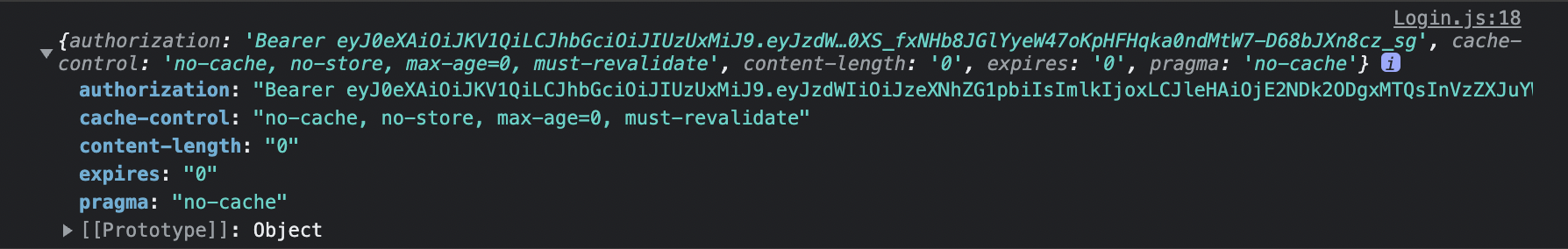
'백엔드 > spring' 카테고리의 다른 글
| 전자정부프레임워크에서 다중디비 연결하기(mariaDB, oracle) (0) | 2022.05.02 |
|---|---|
| 전자정부프레임워크 스케쥴러 설정 (0) | 2022.04.28 |
| JSP에서 properties 값 사용하기 (0) | 2022.03.28 |
| @Controller 와 @RestController의 차이 (0) | 2022.03.24 |
| 조건에 따라 spring scheduler 실행하기 (0) | 2022.03.03 |
공지사항
최근에 올라온 글
최근에 달린 댓글
- Total
- Today
- Yesterday
링크
TAG
- tomcat
- springboot
- 쿠버네티스
- 도커
- 현대코테
- 자바코테
- 스프링
- Kubernetes
- softeer java
- 자바스크립트
- react
- nginx
- Linux
- 리액트
- 현대오토에버
- softeer
- Spring
- 코딩테스트
- 오토에버코테
- java
- 아파치카프카
- 코테
- gcp
- Docker
- centos
- 자바
- mysql
- 톰캣
- javascript
- 전자정부프레임워크
| 일 | 월 | 화 | 수 | 목 | 금 | 토 |
|---|---|---|---|---|---|---|
| 1 | 2 | 3 | 4 | 5 | 6 | 7 |
| 8 | 9 | 10 | 11 | 12 | 13 | 14 |
| 15 | 16 | 17 | 18 | 19 | 20 | 21 |
| 22 | 23 | 24 | 25 | 26 | 27 | 28 |
글 보관함
